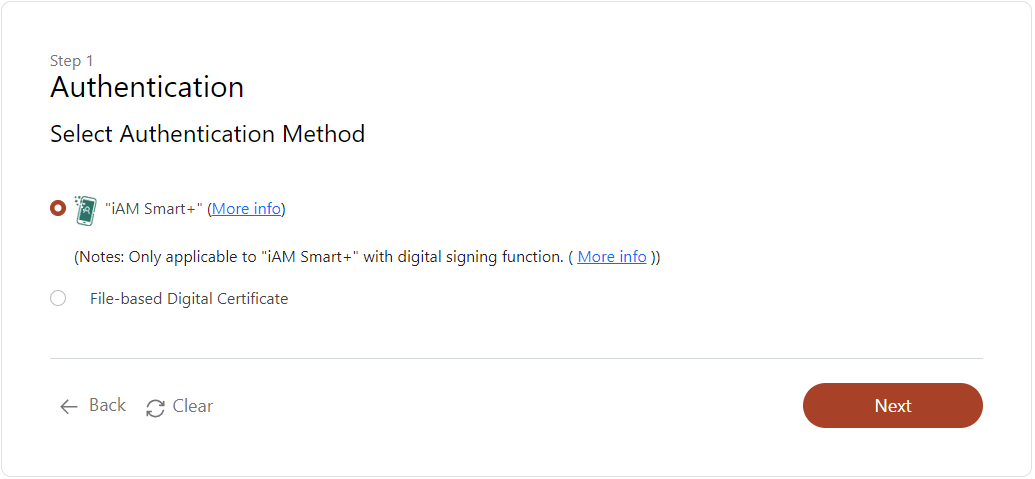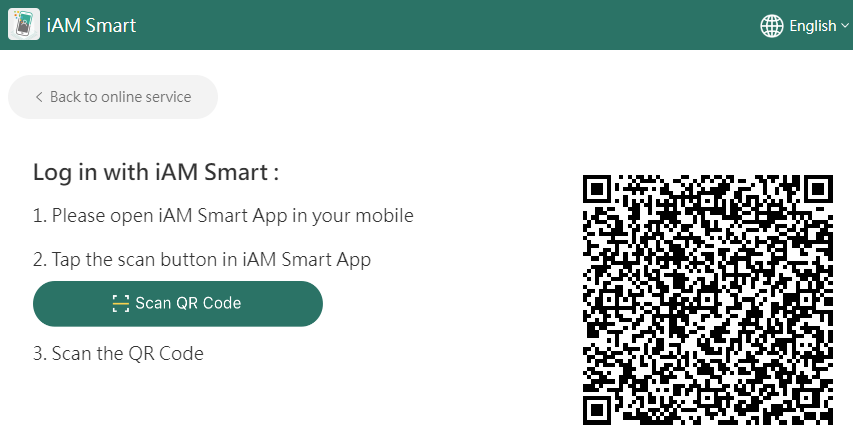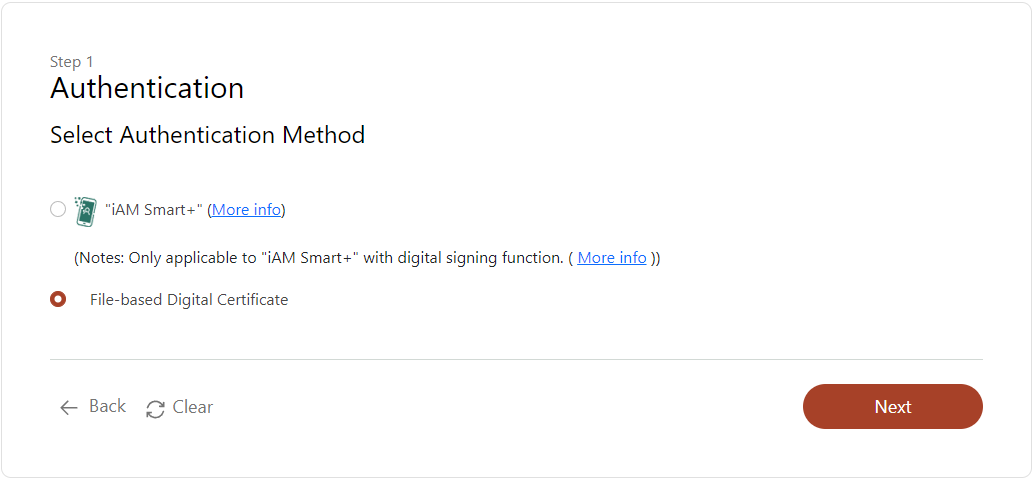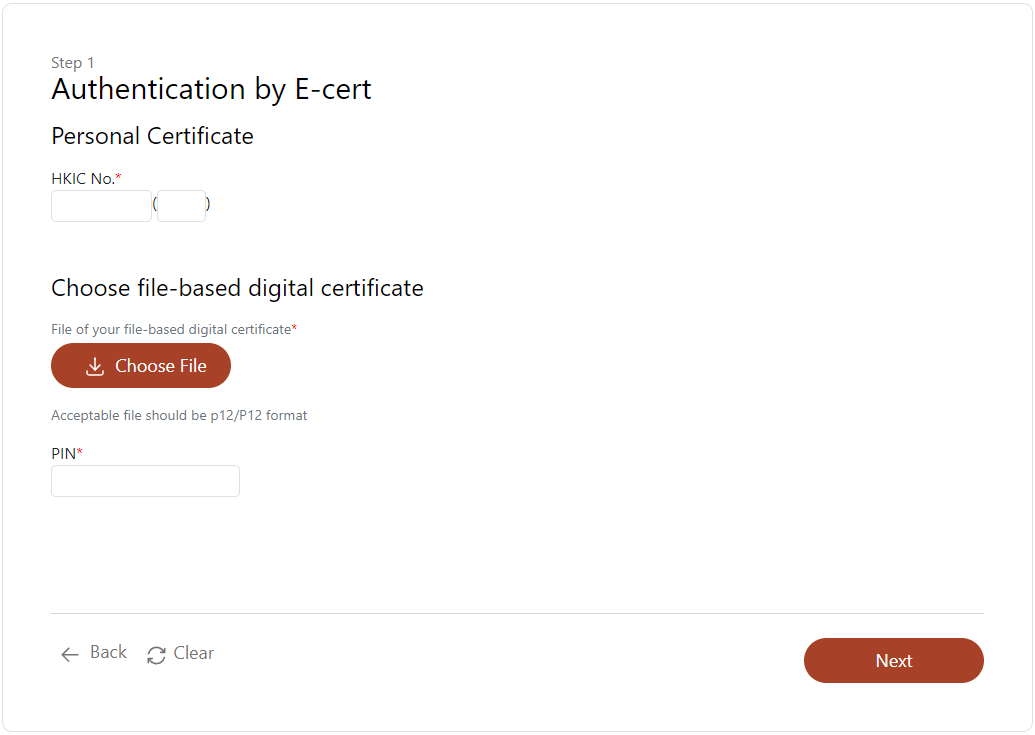Step 1: Authentication
Select the authentication method.
- If you select "iAM Smart+" as the authentication method,
- Click "Next".
- Scan the QR code and click "Continue" on your "iAM Smart+" mobile app.
- If you select file-based digital certificate as the authentication method,
- Click "File-based Digital Certificate".
- Click "Next".
- Enter your HKIC No. and upload your digital certificate file in .p12 or .P12 format.
- Enter the PIN of your digital certificate.
- Click "Next".