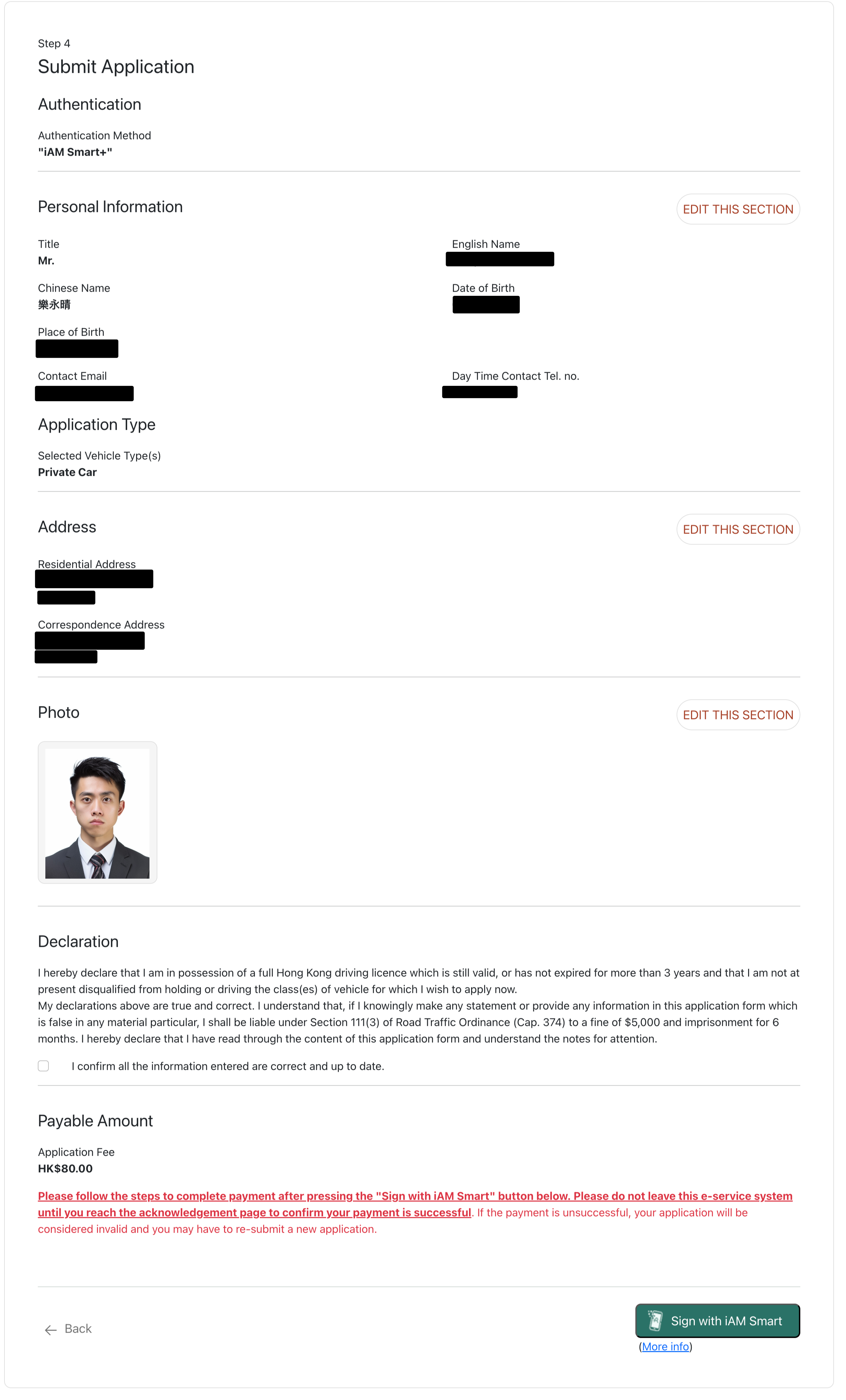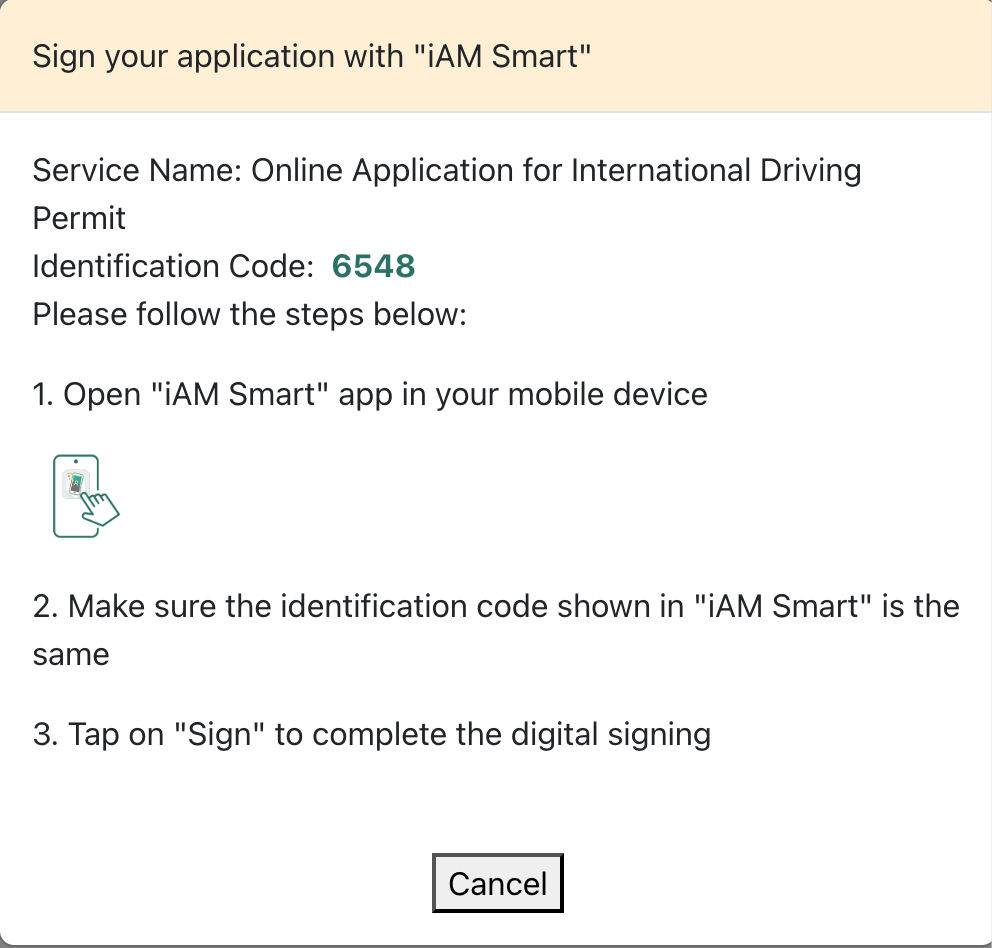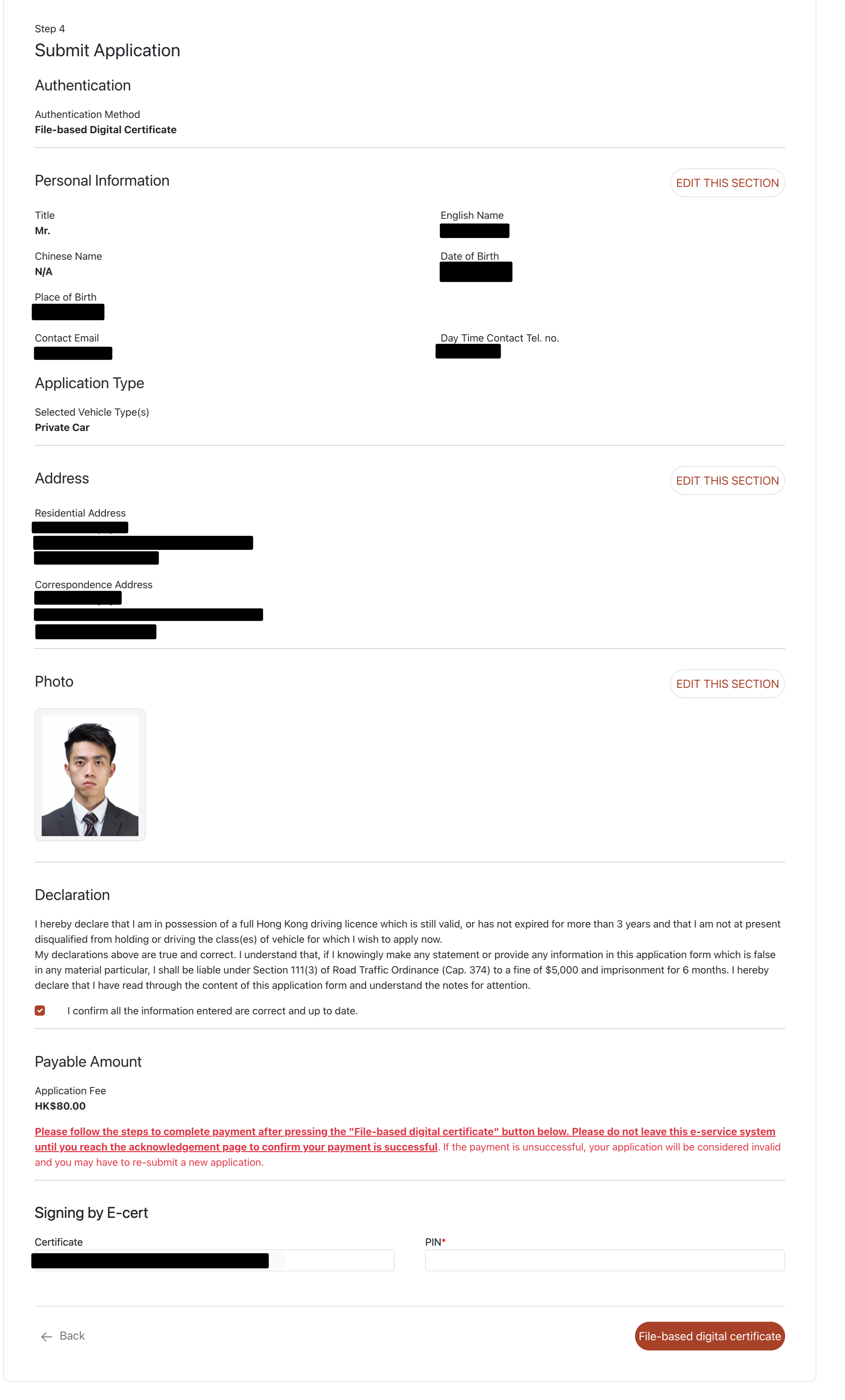Step 4: Submit Application
- Re-confirm the personal particulars and address details. Please click "EDIT THIS SECTION" if you would like to amend.
- Check the payment details.
- Read the "Declaration" section and put a tick in the checkbox.
- Click "Signing with iAM Smart+". (applicable for applicants who authenticate with "iAM Smart+" only).
- Follow the instructions to sign with "iAM Smart+". (applicable for applicants who authenticate with "iAM Smart+" only).
- Or Enter the PIN of your digital certificate and click "File-based digital certificate" to sign. (applicable for applicants who authenticate with file-based digital certificate only).