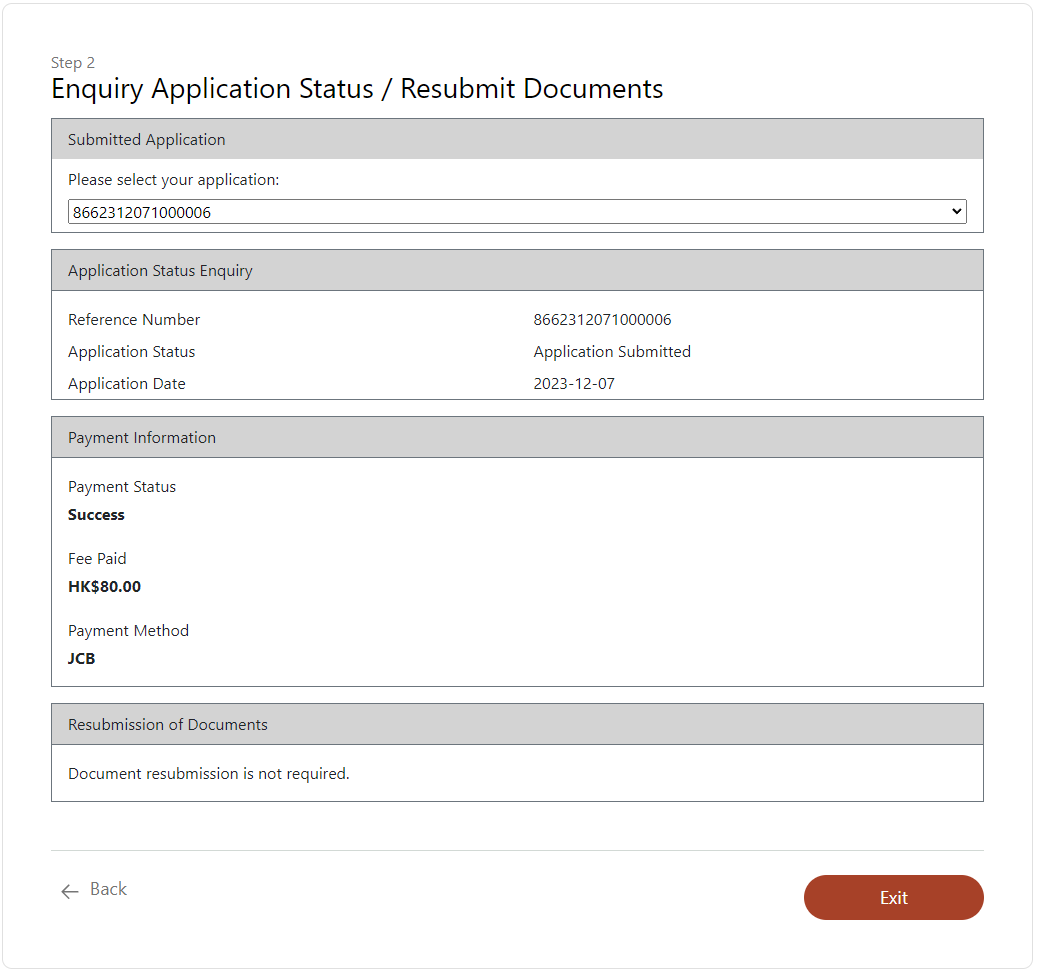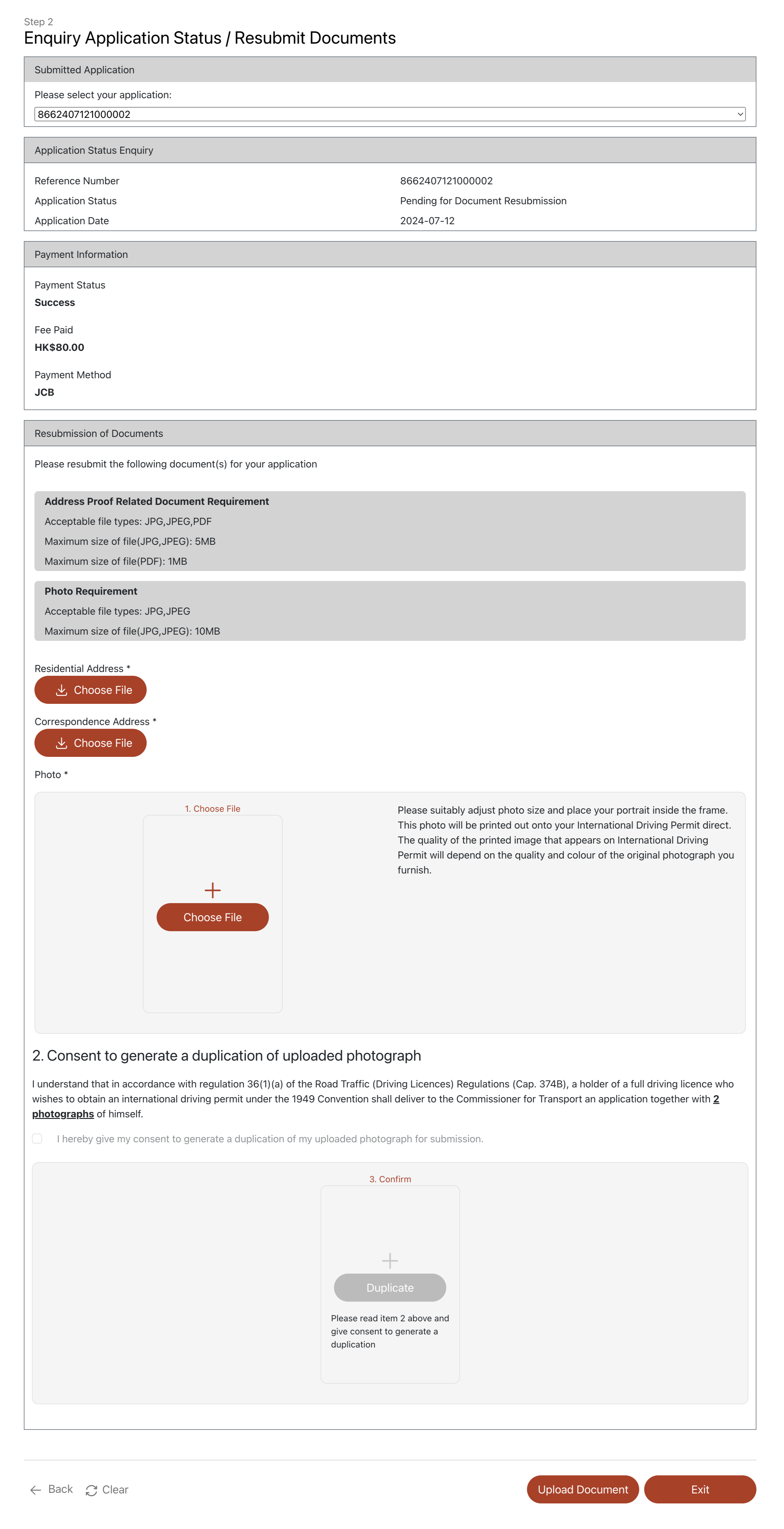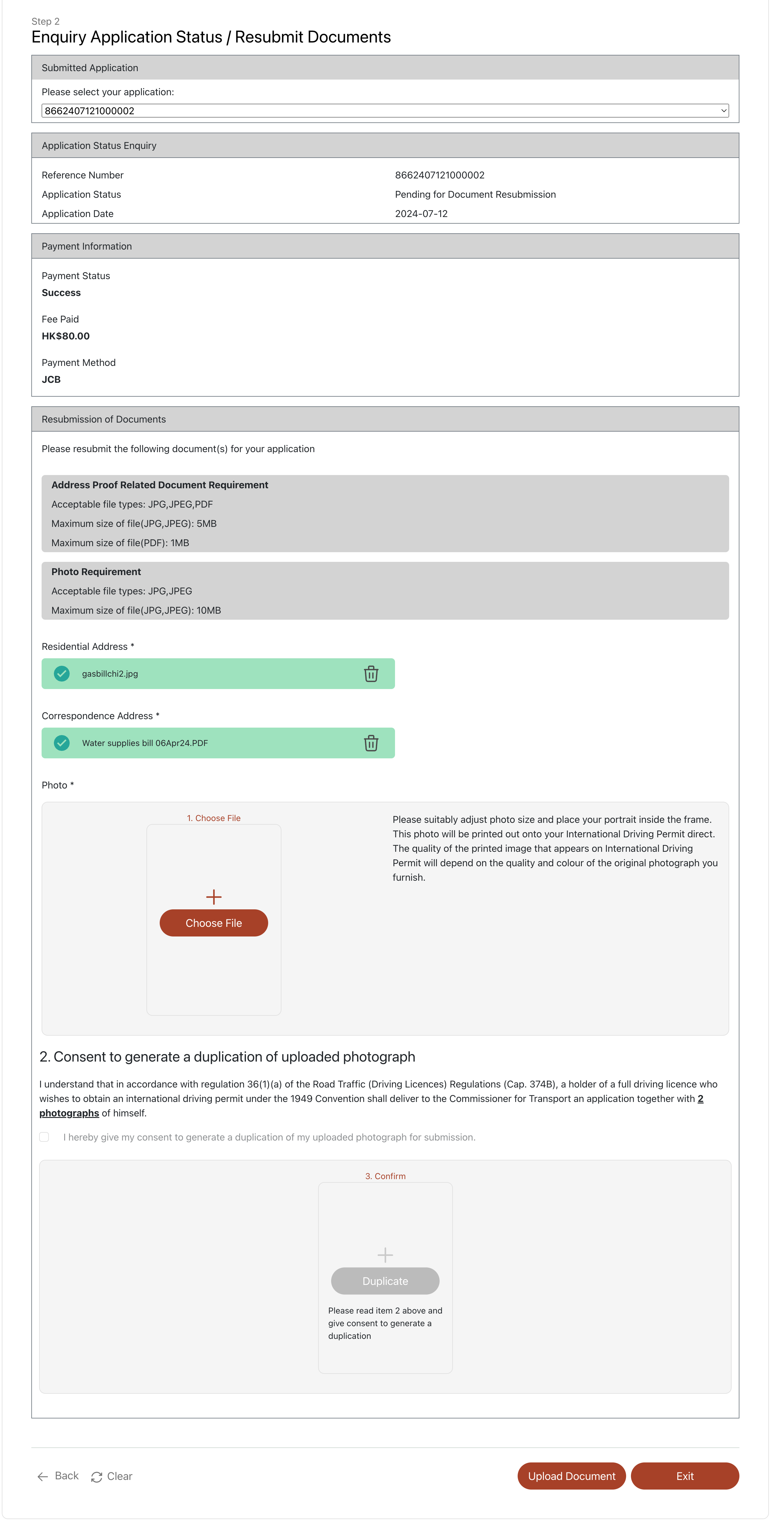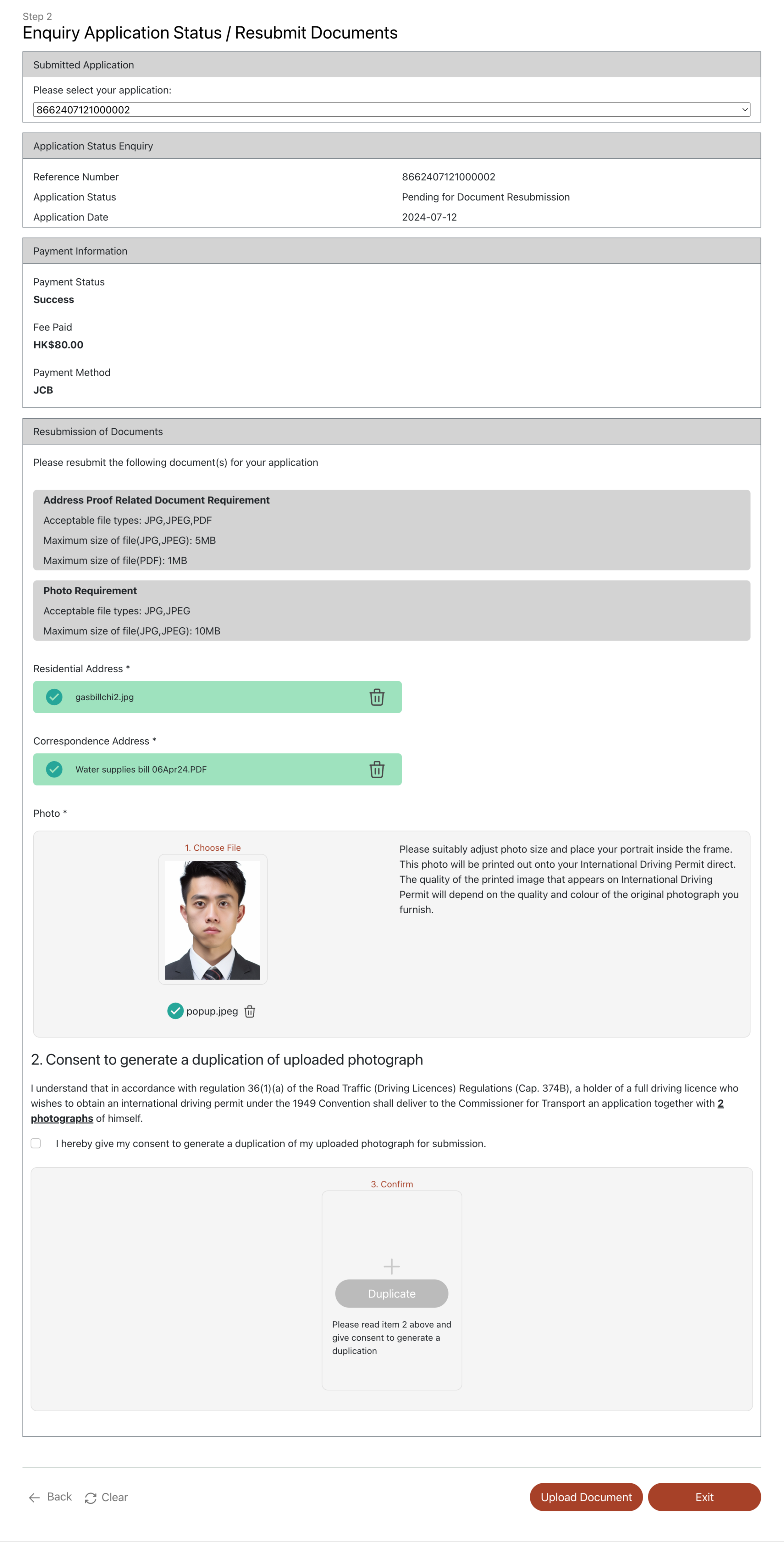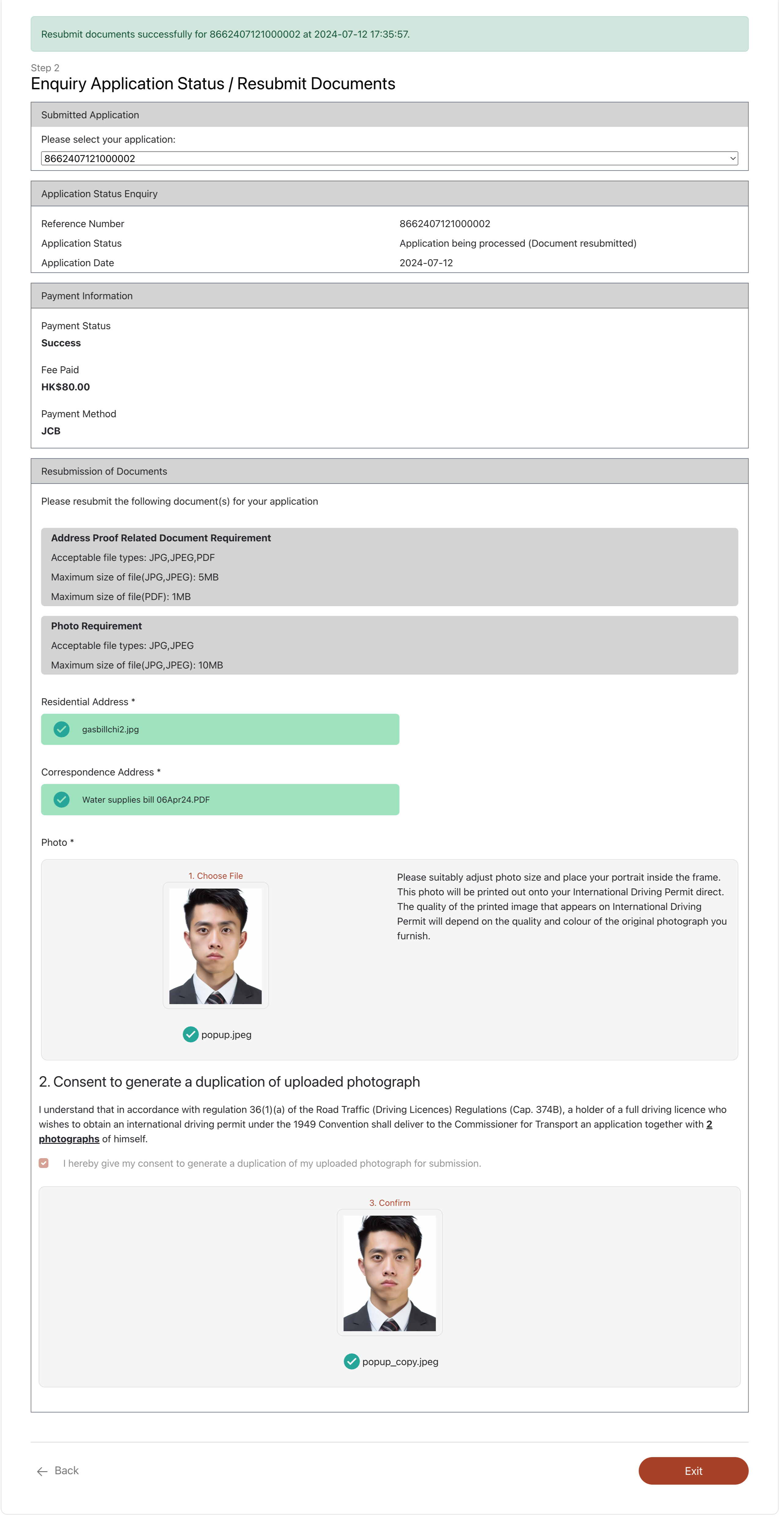Step 2: Enquiry Application Status or Resubmit Documents
- Select your application by reference number (if applicable).
- View your application and payment status.
- Click "Exit" to leave.
- Or Upload the required documents as requested by the system (e.g. address proof, photo, etc.) by clicking the "Choose File" button.
- Click "Upload Document" to upload residential address and correspondence address.
- Click "Choose File" to upload your photo.
- Please drag the slider to adjust the size of your uploaded photo. Please ensure your portrait is placed at the center of the frame.
- Please click "confirm" when you finish adjusting your photo.
- Read the "Consent to generate a duplication of uploaded photograph" section and put a tick on checkbox
- Please click "Duplicate" to generate a duplication of your uploaded photograph
- Click "Upload Document"
- Check the resubmit status and click "Exit" to leave.